I’ve always been on the lookout for great deals and tech gadgets that make it easier to accomplish things at work and make me more efficient. I work out of my home office and have recently expanded. For clients I know and have an established a rapport with, I provide my cell phone number … but never really liked the idea of sharing my cell on the web. Several weeks ago, I went on a hunt to find cheaper phone service and/or an alternative to purchasing a business line. That’s when I stumbled across Google Voice.
Google Voice is a great tool. It allows you to choose a phone number and tweak the settings to ring through to your computer, cell or both of them. You can also send and receive text messaging, receive voicemails, and are e-mailed transcripts of voicemails left for you at your Google Voice number. This was a great alternative and what I was looking for, but I still wanted a phone that could sit on my desk and be primarily used for business calls with new prospects.
My husband did some research and found that Google Voice paired with an Obihai Adapter is a nearly free way to have a dedicated landline. The Adapter allows you to use your Google voice number on most landlines or VOIP phones. We decided to give it a try and purchased the Obi200 Adapter for around $40 (Black Friday Deal) and an AT&T CL2940 corded phone for $20.


The setup process was a piece of cake. We were both pretty impressed with it. The phone plugs into the adapter and the adapter plugs into a power outlet and router. From there, you jot down the unique number from the Obi device and register it at ObiTalk.com. We clicked on the option to ‘sign in with Google’ during the registration process and that was it. It didn’t require any personal info or credit card information. It could not have been any easier.
My husband and I performed several test calls, left voicemails, and sent text messages. The AT&T phone doesn’t have texting capability, but you can still send and receive texts when logging into Google Voice on your computer. The sound quality was great. It’s comparable to my iPhone, if not even a little bit better. It even has Caller ID functionality!
Though Google Voice paired with an Obi adapter is a great alternative and exactly what I’m looking for, it doesn’t have all the capabilities of a landline. It doesn’t offer 911 service or international calling (US & Canada only); however, there are other organizations that provide those services for a small fee. In my opinion, the pros definitely outweigh the cons, especially if you’re using it for a similar purpose as me. I’ll continue to use my cell for personal or business calls with current clients and utilize my Google Voice/AT&T phone for prospects and other business communications. The Obi200 Adapter is a great investment at an affordable price. It doesn’t get better paying for unlimited calling in the U.S. and Canada for a one-time fee. It’s definitely a great alternative to having a dedicated business landline and paying for it monthly. You won’t be disappointed!



 I have to admit – I’ve never really been a frequent visitor to Facebook, or social media platforms in general. Being self-employed, I knew I had to ‘keep up with the times’ and engage. Networking and creating a web presence is vital in today’s working world. Though I still consider myself a ‘newbie’, I’m making some headway by diligently taking some time each week to research various platforms. Tonight, I’ve found some nifty tools, for either business or personal use, that I wanted to share.
I have to admit – I’ve never really been a frequent visitor to Facebook, or social media platforms in general. Being self-employed, I knew I had to ‘keep up with the times’ and engage. Networking and creating a web presence is vital in today’s working world. Though I still consider myself a ‘newbie’, I’m making some headway by diligently taking some time each week to research various platforms. Tonight, I’ve found some nifty tools, for either business or personal use, that I wanted to share.

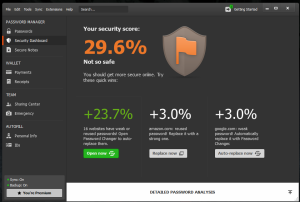 ommend using a password manager like Dashlane. This program has a free version and a paid version priced at $39.99 annually. The free version is fully functional, but you are limited to only using it on one device, meaning your information won’t sync throughout multiple devices. For the paid version you can choose to have your data be local-only or synced to other devices. All data is encrypted using AES-256 encryption. For more about the security measures and precautions used, refer to this link:
ommend using a password manager like Dashlane. This program has a free version and a paid version priced at $39.99 annually. The free version is fully functional, but you are limited to only using it on one device, meaning your information won’t sync throughout multiple devices. For the paid version you can choose to have your data be local-only or synced to other devices. All data is encrypted using AES-256 encryption. For more about the security measures and precautions used, refer to this link: